🎨 Why Tailwind CSS Is a Front-End Developer's Secret Weapon
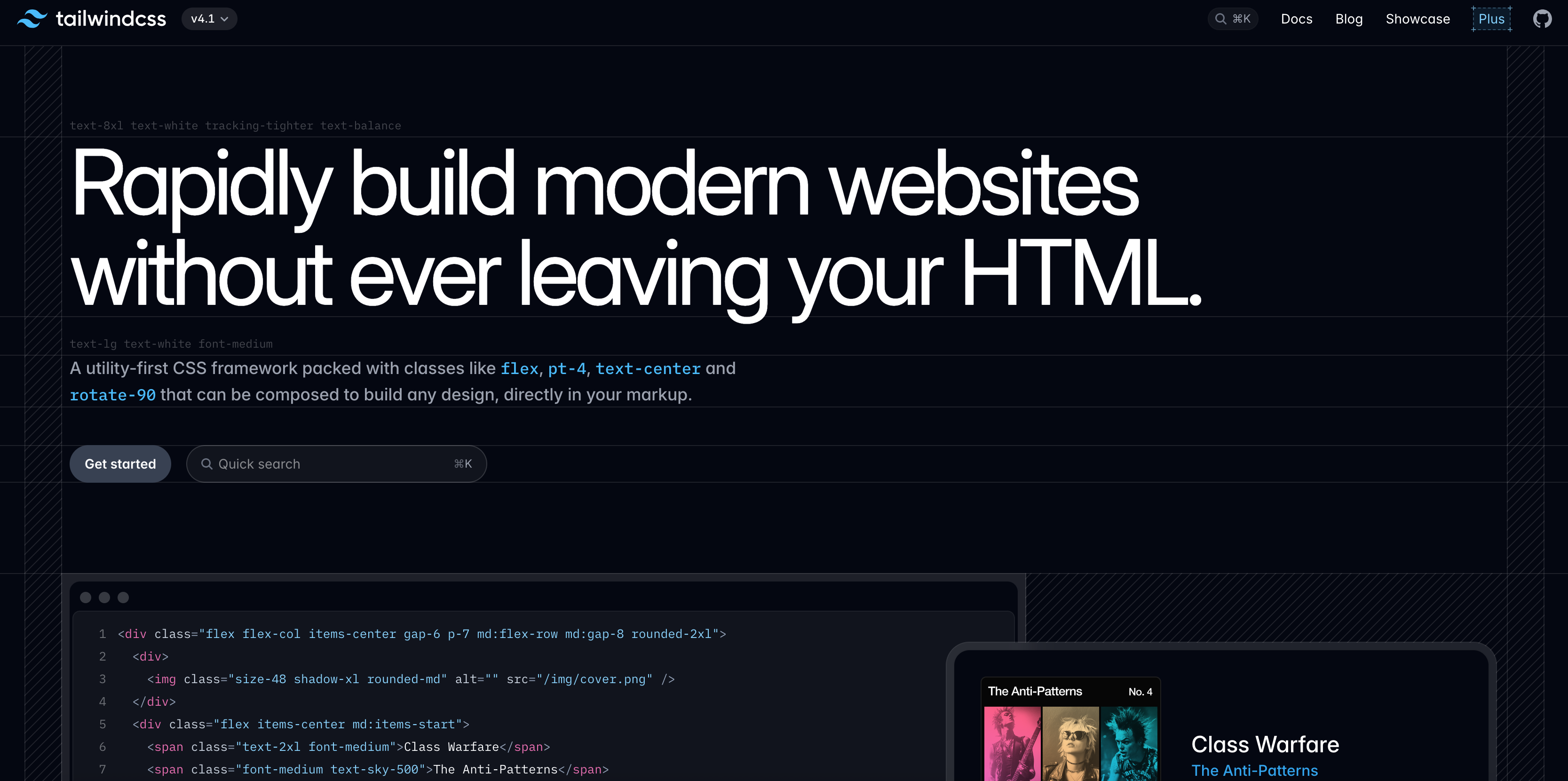
Tailwind CSS has rapidly become one of the most popular utility-first CSS frameworks, and for good reason. If you're a developer who loves speed, flexibility, and clean code, Tailwind can seriously change how you build interfaces.
⚡ 1. Utility-First = Design Without Leaving HTML
Unlike traditional CSS frameworks where you have to define styles in separate files, Tailwind allows you to design directly within your markup using utility classes like:
<button class="bg-blue-500 text-white px-4 py-2 rounded">
Click Me
</button>
This means no switching back and forth between HTML and CSS files — and faster prototyping and iteration!
---🚀 2. Rapid Prototyping & Production-Ready
Tailwind is not just for prototypes — it’s designed for production. You can build a fully responsive, accessible, and scalable UI using Tailwind in real-world apps. Combined with Next.js, it becomes a powerhouse stack.
Example: From landing pages to dashboards, everything is customizable and reusable.
---📱 3. Mobile-First and Responsive by Default
Tailwind's mobile-first breakpoints let you easily build responsive UIs:
<div class="text-sm sm:text-base md:text-lg lg:text-xl">
Responsive Text
</div>
No media queries needed — just intuitive class names.
---🧩 4. Customization Is Built-In
Tailwind provides a powerful tailwind.config.js file where you can extend themes, add custom colors, fonts, spacing, animations, and more:
module.exports = {
theme: {
extend: {
colors: {
primary: '#1e3a8a',
accent: '#facc15',
},
},
},
};
You can build a full design system directly inside Tailwind.
---🔌 5. Massive Ecosystem & Plugins
Tailwind comes with official plugins for forms, typography (prose), aspect ratios, and more:
@tailwindcss/forms– beautifully styled form elements@tailwindcss/typography– rich formatting for content-heavy pages@tailwindcss/aspect-ratio– perfect for videos and images
🛠️ 6. Works Seamlessly with React, Next.js, Vue & More
Tailwind integrates easily with modern JavaScript frameworks and supports tools like PostCSS, Vite, and Webpack. In a Next.js project, setup is smooth and production-ready out of the box.
---🎯 7. PurgeCSS Keeps It Lightweight
Tailwind removes unused CSS automatically in production builds using PurgeCSS (built into Tailwind itself):
content: ["./pages/**/*.{js,ts,jsx,tsx}", "./components/**/*.{js,ts,jsx,tsx}"]This ensures your final CSS bundle is tiny and fast — often under 10KB!
---💡 Final Thoughts
If you haven’t tried Tailwind CSS yet, you’re missing out on one of the most productive tools in a front-end developer's toolkit. It’s not just hype — it genuinely makes styling cleaner, faster, and more fun ✨.
Whether you're building personal projects, client websites, or full-scale SaaS products — Tailwind helps you stay efficient without sacrificing design.
📚 Resources
💬 What do you love or hate about Tailwind? I’d love to hear your thoughts — reach out on GitHub or LinkedIn!

Riaz Khan
Editor
Riaz writes about technology